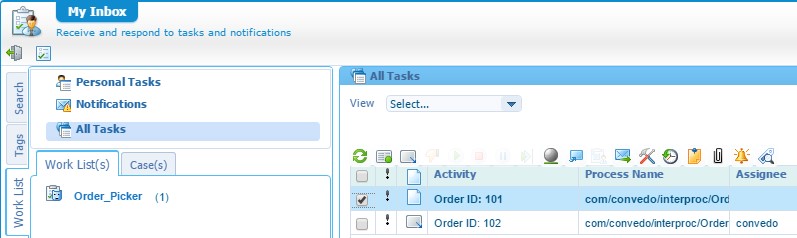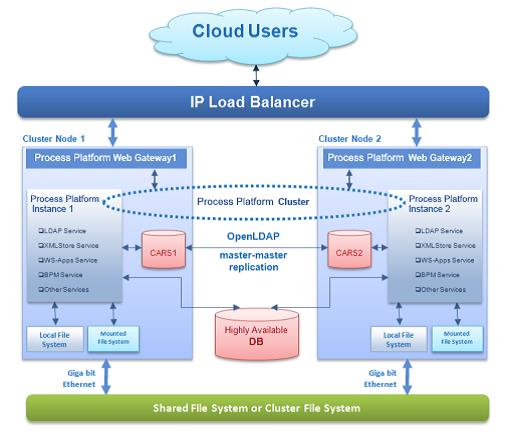The OpenText Process Suite ABC Glossary - Inbox part 1
INBOX
An integral part of the OpenText Process Suite platform is the inbox application that can be accessed by means of the My Inbox artifact included in the My Applications App palette. The inbox is the default mail box that is used to receive or forward any of the tasks and/or notifications originating from a business process model or case model (only tasks).