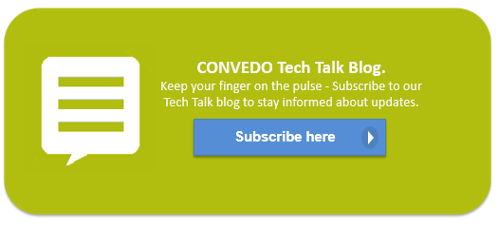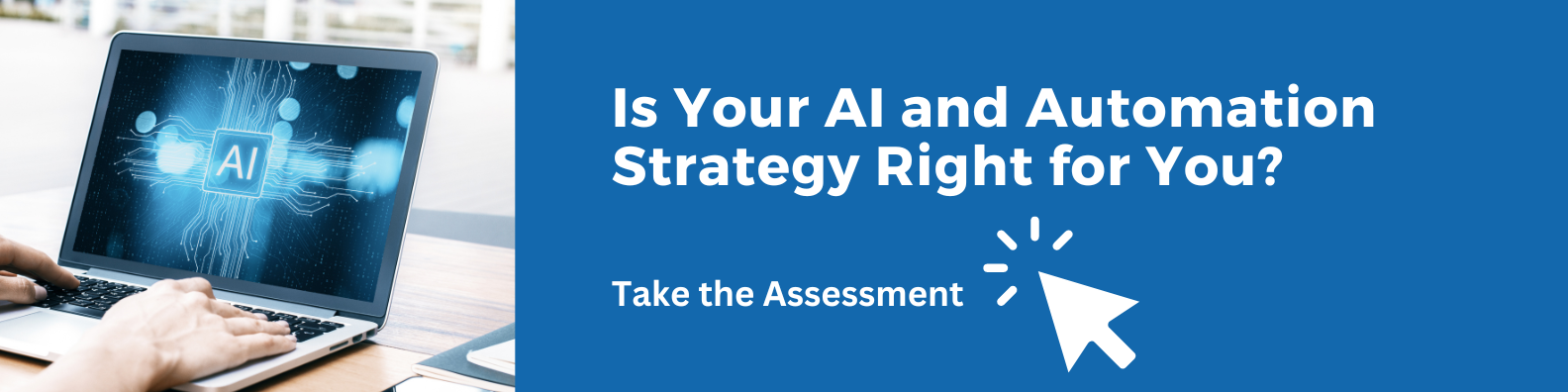The OpenText Process Suite ABC Glossary - File System part 1

Is Your AI and Automation Strategy Right for You?
File System
When you are installing the OpenText Process Suite (OTPS) platform, you are guided through in a number of steps:
- Installation of the Cordys Admin Repository Server (CARS), this is the OTPS platform Lightweight Directory Access Protocol (LDAP) repository containing the essential data for managing the OTPS platform instance at system level as well as organisational level. The repository contains vital information on authentication and authorisation of the users, deployment of the applications and their components, and the available service groups and service containers. Documentation is available in a separate CARS installation guide.
- Installation of the OpenText Process Suite (OTPS) platform baseline, this installs the required components of the platform such as the platform files, the operating system services, the web sites and the web gateway to forward the requests to the Service Oriented Architecture (SOA) grid of the OTPS platform. While installing the baseline, you refer to the CARS directory server that you installed in first step.
- Loading and deployment of the OpenText Process Suite (OTPS) platform mandatory applications, such as business process engine, rule engine, CAP connector, XML Store, etc.
Steps II and III are documented by two separate installation guides for either the Windows or Linux operating system.
- Next, you can enter the System organisation and deploy any additional application in the shared deployment space such that the application is availble to any organisation on this instance. Or logon in a specific organisation and only deploy the application within the specific organisation in the organisational space.
Although this step IV is an optional step, in most cases you wish to deploy any additional application packages to the installed OTPS instance. Ideally, for each application to be deployed you should have a description of the necessary steps on how to deploy the application. Delivering such a deployment guide will be the responsibility of the application developer(s).
Note that for migration of your current version of the OpenText Process Suite platform to the latest release, there is separate migration guide with each release available.
During step II of the installation process, the System organisation is created for the administration and management of the OpenText Process Suite (OTPS) platform instance. From the System organisation, the system administrator uses the Organisation Manager artifact to create other organisations on the OTPS platform instance. As a guideline, developing and executing an application is always done within the context of an organisation. Refer to the topic: Organisation for more details.
When the OTPS platform instance is used as development server the collaborating developers each have their own copy of the Collaborative WorkSpace (CWS) and preferably work within a separate organisation. Such a scenario enables them to develop, publish and test their work without immediately effecting the work of others as the implemented components are only published with the organisational context. The workspaces are associated to a shared SVN repository to exchange their development work by making changes available to others or incorporating changes from others. Refer to the topic: CWS for more details on the collaborative workspace.
With the installation of both CARS and the OTPS platform baseline, you choose the folders in which respectively CARS and the OTPS platform baseline instance files will be installed. It is possible to install multiple CARS and OTPS instances on the same server. As a guideline, you can include the purpose of the instance in the folder specification. For example, with a production server on Windows the folder location will be similar to:
C:\Program Files\OpenText\CARS\production
C:\Program Files\OpenText\Process_Platform\production
or with a Linux operating system:
/opt/opentext/cars/production
/opt/opentext/process_platform/production
CARS at file system
CARS is based on OpenLDAP, which in turn is using Berkeley DataBase (BDB) as the underlying storage and retrieval system. BDB is a software library that provides a high-performance embedded database for key/value type of data. While installing CARS (step 1), it creates the appropriate folder structure at the operating system level, for both Windows and Linux, the structure is very similar.
With Windows the Berkeley database itself is stored in the bdb folder, for example, based on the proposed installation folder: C:\Program Files\OpenText\CARS\production\bdb.
With Linux, the folder will be: var/bdb, for example, /opt/opentext/cars/production/var/bdb.
For performance reasons, the LDAP contents is kept in cache and any requests are handled by the LDAP service container. You can explore the contents of the CARS by means of the LDAP Explorer artifact or using the option “Content Management” with the CMC (Cordys Management Console) interface.
List of abbreviations
| Abbreviation | Description |
| ANSI | American National Standards Institute |
| BAM | Business Activity Monitoring |
| BER | Business Event Response |
| BPML | Business Process Modeling Language |
| BPMN | Business Process Modeling Notation |
| BPMS | Business Process Management Suite (or System) |
| CAF | Composite Application Framework file extension |
| CAL | Composite Application Logging (framework) |
| CAP | Cordys / Composite Application Package (file extension) |
| CARS | Cordys Admin Repository Server |
| CMC | Cordys Management Console |
| CRUD | Create, Read, Update and Delete, data manipulation operations with a relational database |
| CWS | Collaborative Work Space |
| DTAP | Development, Testing, Acceptance and Production |
| ESB | Enterprise Service Bus |
| HW | HardWare |
| IDE | Integrated Development Environment |
| IP | Internet Protocol |
| JAR | Java ARchive file extension |
| JVM | Java Virtual Machine |
| KPI | Key Performance Indicator |
| LDAP | Lightweight Directory Access Protocol |
| OMG | Object Management Group |
| OTPS | OpenText Process Suite |
| PIM | Process Instance Manager |
| PMO | Process Monitoring Object |
| RDBMS | Relational DataBase Management System |
| SCM | Software Configuration Management |
| SCXML | State Chart XML |
| SOA | Services Oriented Architecture |
| SOAP | Simple Object Access Protocol |
| SQL | Structured Query Language |
| SSU | State Sync-Up |
| SVN | SubVersioN |
| SW | SoftWare |
| W3C | World Wide Web Consortium |
| WfMC | Workflow Management Coalition |
| WSDL | Web Service Definition Language |
| WSI | Web Service Interface |
| WSO | Web Service Operation |
| XML | eXtensible Mark-up Language |
| XPDL | XML Process Definition Language |
Don't miss out on future blog posts! Subscribe to email updates today!