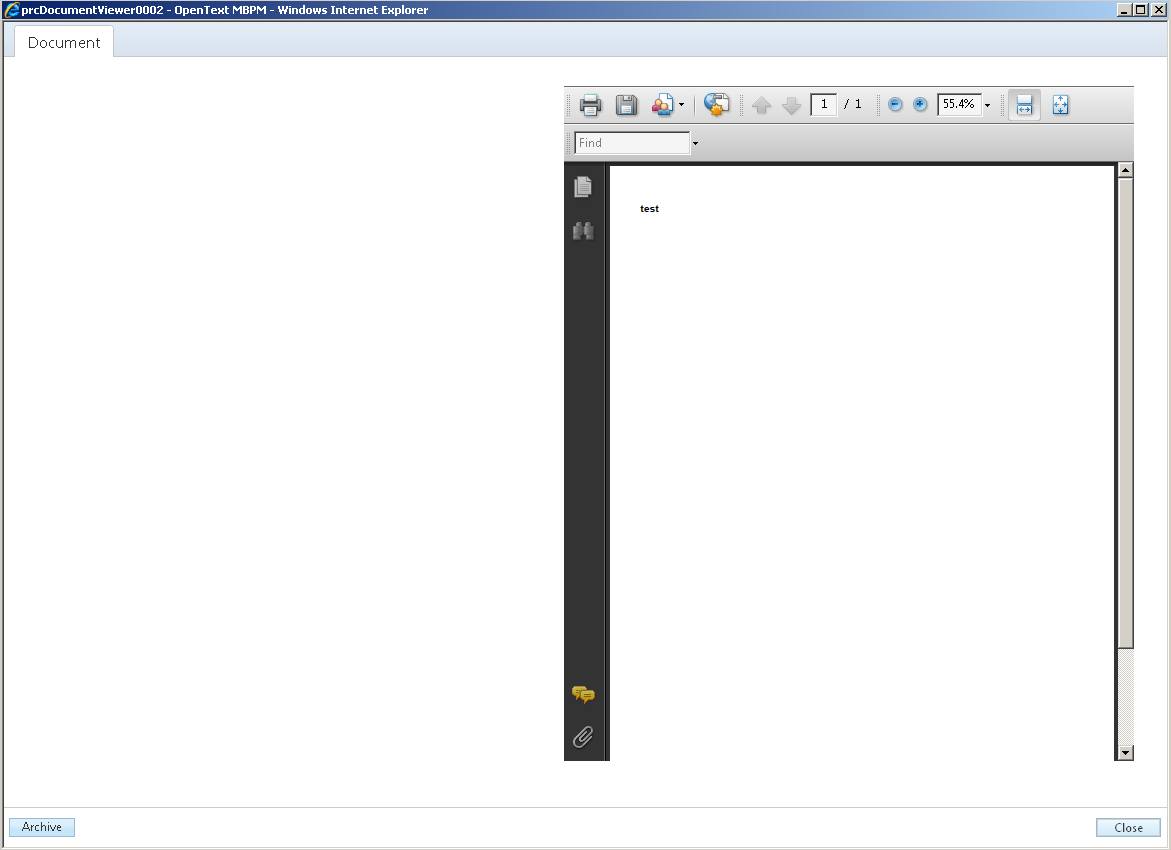
Is Your AI and Automation Strategy Right for You?
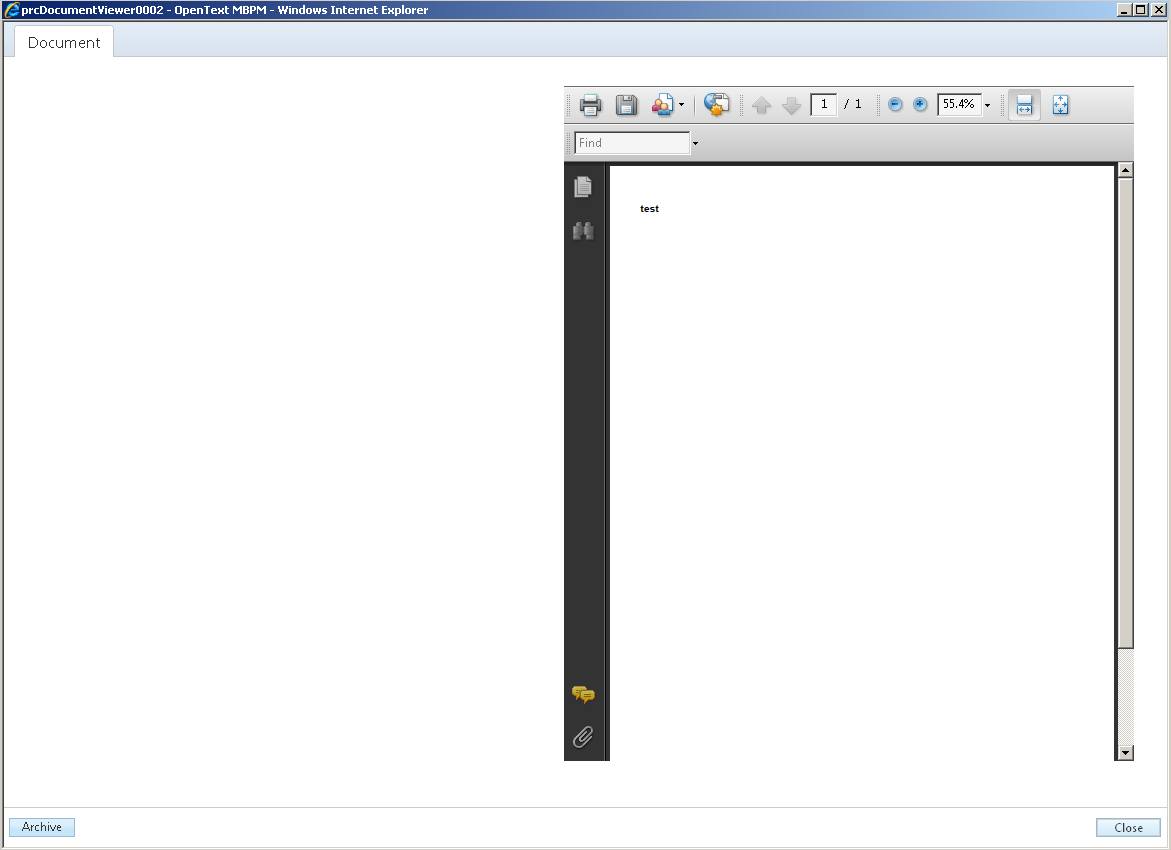
Is Your AI and Automation Strategy Right for You?
There are requirments to to display PDF documents (e.g. Invoices, Purchase Orders, Incoming Letters) on a OpenText MBPM (formerly Metastorm BPM) form. There are different ways to implement this: using a PDF viewer component like Brava Viewer or TiffServer, the iFrame or the HTML <object> tag method.
Today we will share this quick tip to display a PDF using the object tag.
The <object> tag defines an embedded object within an HTML document. Use this element to embed multimedia (like audio, video, Java applets, ActiveX, PDF, and Flash) in your web pages.
You can also use the <object> tag to embed another webpage into your HTML document.
public static string EmbedPDF(string FileUrl, string FileName)
{
return @"<object width='100%' height='100%' data='" + FileUrl +"' type='application/pdf' standby='Loading...' name='" + FileName + "_Embedded'></object>";
}
I hope you find this OpenText MBPM/Metastorm BPM Quick Tip useful. Do you have another solution for the same requirement? Feel free to post your approach as a comment.