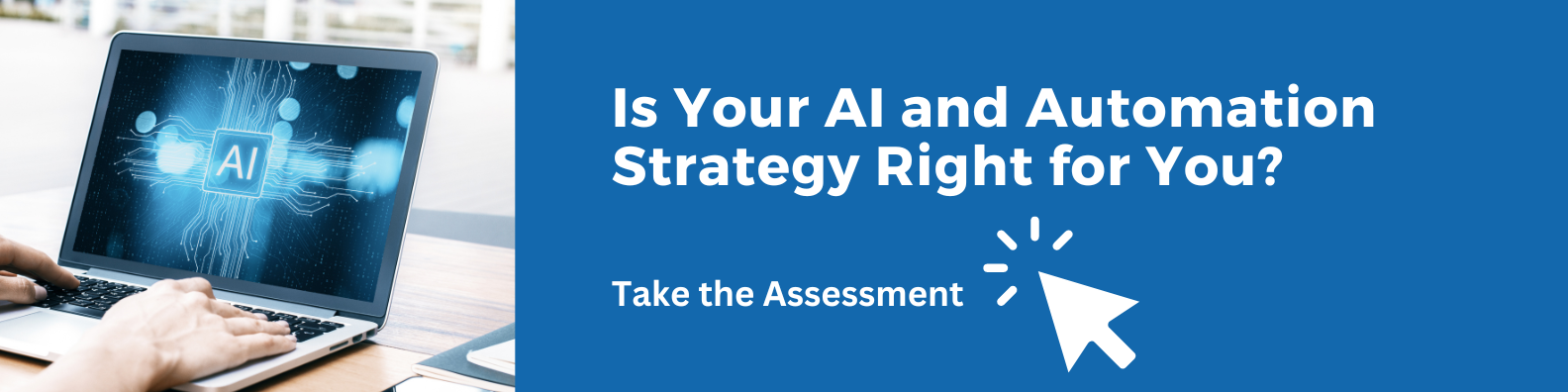Practical BPM guide for people who don’t know what BPM is
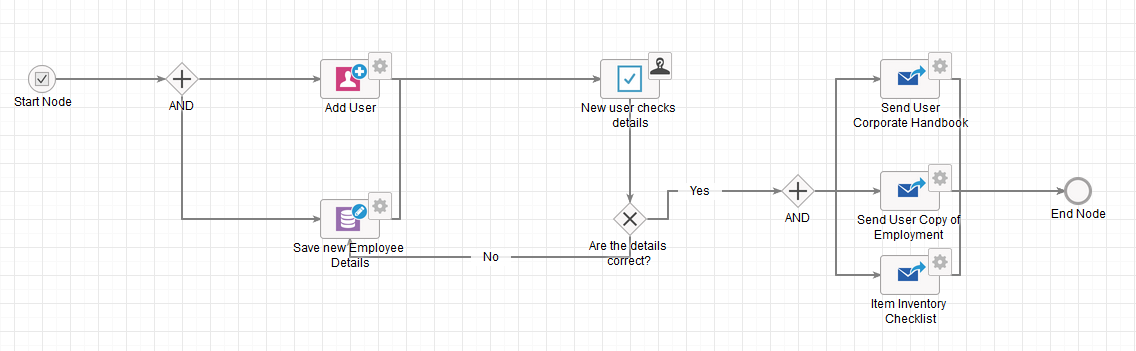
Is Your AI and Automation Strategy Right for You?
If you’ve ever wondered about BPM, its capabilities, and what it can do for you – look for no further! This article is the only crash course you’ll ever need.
What does BPM even mean anyway?
BPM, or Business Process Management, describes decision-making strategies for making corporate processes more efficient. Vague, right? That’s because the term includes a wide variety of mechanisms and phenomena that span industries, all falling under the umbrella term of BPM. In fact, there are as many BPM strategies as there are specific processes that industries need to follow.
Mapping out a process
Let’s look at some examples where BPM strategies can be enforced to get a better understanding of what this means in practical terms.
There are some processes that all companies are familiar with, such as the ones that lie at the basis of Procurement and HR departments. These might seem like completely different processes, but they do have one thing in common: they both handle large amounts of data which are the product of repetitive actions.
So, how do we start with process automation? Firstly, we look at the existing process and think about how it can be improved. Let’s go with our HR example: currently, when HR creates a profile for a new employee, they need to fill in a form with their personal and job position details. Then, they need to provide the employee with several documents, such as an item inventory, their work contract, and the corporate handbook. What happens when follow ups are needed to complete paperwork because the information is wrong or needs to be changed? Usually, there is a back and forth going on between the department and the employee. At the end of that, HR must manually modify the data.
Implementing BPM
This is an example of how a simple task can become trickier, since data will occasionally need to be changed. How can we improve this process?
The first step to BPM is to lay out the data journey using process maps. This way, we can easily see which steps can be automated. In the example above, there are only two actions which require user input. These are the start node, where HR submits the details of the new employee, and the user input task, where the new user checks the recorded details. When the details are correct, three documents are immediately generated which contain details from the information entered by HR staff and the employee.
However, this map could be even more complex. The user could be automatically added to a department which has access to specific documents, folders, and actions. These are areas which could contain all the necessary information for an employee, such as holiday requests/remaining days off, performance reviews, and archives of medical documents. The same user could also have access to the Procurement Department and request items or check inventories. For a company, this means that an employee could end up spending most days doing admin work instead of focusing on their job since these activities tend to pile up on a regular basis. Therefore, in this case, BPM provides a solution for decluttering data and internal company processes.
Is BPM right for you?
Now that you know what it is, how do you know if you need to improve your company’s processes using BPM software? These are some questions you must ask yourself:
- Does the process handle large amounts of data?
- Is it repetitive?
- Does it consume a large amount of time?
- Do you regularly encounter ‘bottlenecks’?
If the answer is yes to all of these questions, then you should seriously consider implementing BPM in your company.