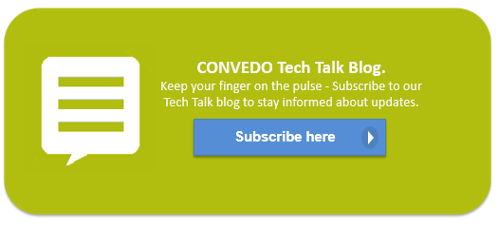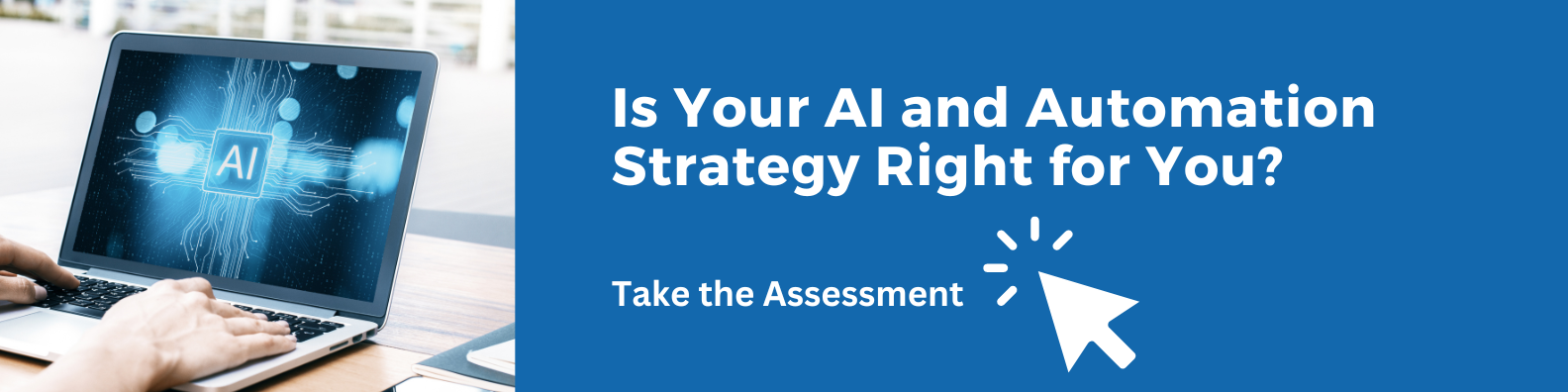The OpenText Process Suite ABC Glossary - Inbox part 2
Is Your AI and Automation Strategy Right for You?
INBOX
Work assignment
Tasks always originate from either a business process model instance or case model instance. The distribution of tasks in the OpenText Process Suite is determined by the work assignment properties of the user interface that is used to implement the modelled task or notification activity in the process or case model.
Typically, the user interface contains more details on the given task or presents the textual contents of the notification. While designing and implementing a process or case model, you can decide how to assign the task or notification to a user or group of users by means of the following types of work assignment:
- Process or case instantiation user
This is the initial and default setting. Using the work assignment properties of the activity, you can change it any of the other options described below.
- User
The task or notification can be sent to a single specific user. The user identification in this case can be hardcoded (not recommended) or referred to by means of an XML message element contained in the message map of the process or case model.
- Role
The task or notification is distributed to every user that has been assigned the associated role. In the User Manager artifact, the administrator(s) of an organisation can assign multiple users to the same role, thus making sure that tasks associated to that role will be distributed to all the related users. In the inbox, these tasks are listed with the role to which the user is assigned.
- Organisational Unit
At the level of the process or case model you are referring to an organisational unit as part of an organisation model. Organisational unit is the development term and this becomes a Team (runtime term) when publishing it into runtime. In the User Manager artifact it is available as a team as well. The organisational administrator(s) can group users by assigning them to a team and assign the role that they will have within that team.
- Work list
This is a collection of one or more organisational units and enables developers to group teams together as a work list. Tasks and notifications are in the process or case model related to the worklist rather than the organisational unit. The work list manager similar to a team manager is able to assign the tasks to the members of the worklist.
Access to the inbox application
When you create a new user, he or she is always created within the context of an organisation. Additionally the user, he is automatically assigned an internal role called: everyoneInOrganisation_name, e.g. everyoneInConvedoUK, if the name of the organisation is ConvedoUK. This is an internal role that authorises basic access to the organisation and access to at least the inbox application of that organisation. Whenever a user logs on to the OTPS platform, he or she enters the default organisation and receives the level of authorisation as defined by the role(s) assigned to the user. As soon as the user opens the inbox, the mailbox will present the tasks and notifications from process or case instances that are running within the context of that organisation.
List of abbreviations
| Abbreviation | Description |
| ANSI | American National Standards Institute |
| BAM | Business Activity Monitoring |
| BER | Business Event Response |
| BPML | Business Process Modeling Language |
| BPMN | Business Process Modeling Notation |
| BPMS | Business Process Management Suite (or System) |
| CAF | Composite Application Framework file extension |
| CAL | Composite Application Logging (framework) |
| CAP | Cordys / Composite Application Package (file extension) |
| CARS | Cordys Admin Repository Server |
| CMC | Cordys Management Console |
| CRUD | Create, Read, Update and Delete, data manipulation operations with a relational database |
| CWS | Collaborative Work Space |
| DTAP | Development, Testing, Acceptance and Production |
| ESB | Enterprise Service Bus |
| HW | HardWare |
| IDE | Integrated Development Environment |
| IP | Internet Protocol |
| JAR | Java ARchive file extension |
| JVM | Java Virtual Machine |
| KPI | Key Performance Indicator |
| LDAP | Lightweight Directory Access Protocol |
| OMG | Object Management Group |
| OTPS | OpenText Process Suite |
| PIM | Process Instance Manager |
| PMO | Process Monitoring Object |
| RDBMS | Relational DataBase Management System |
| SCM | Software Configuration Management |
| SCXML | State Chart XML |
| SOA | Services Oriented Architecture |
| SOAP | Simple Object Access Protocol |
| SQL | Structured Query Language |
| SSU | State Sync-Up |
| SVN | SubVersioN |
| SW | SoftWare |
| W3C | World Wide Web Consortium |
| WfMC | Workflow Management Coalition |
| WSDL | Web Service Definition Language |
| WSI | Web Service Interface |
| WSO | Web Service Operation |
| XML | eXtensible Mark-up Language |
| XPDL | XML Process Definition Language |
Don't miss out on future blog posts! Subscribe to email updates today!